>
SQL Server 2008 CTP – February 2008 comes with Windows PowerShell. PowerShell is installed as a prerequisite. So one fine day when I decided to install the CTP on my Vista Ultimate SP1 box, since I had just rebuilt the PC from scratch, I was faced with an error while running the setup. The thing which puzzled me was that I had been able to successfully setup the same CTP on Vista Ultimate SP1 RC before (i.e. before rebuilding the PC). The error that pops up is this:
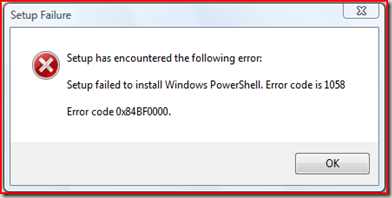
This led me to do some sleuthing around as any one of us would do: Located the PowerShell folder within the CTP disc. PowerShell comes in the form of an .msu (Microsoft System Update) file for Windows Vista. Double-clicking on it to manually install PowerShell resulted in this error:
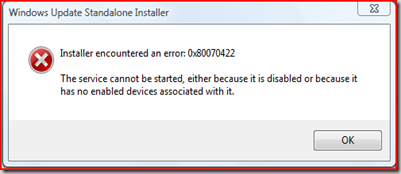
The real problem can be identified only here. There was some service which was not started up, in order to execute the PowerShell msu file. So which service is responsible for running Windows updates? Windows Update, of course. And true enough, Windows Update was disabled. Enabling it and starting it allowed the SQL Server installation to go through uninterrupted.
So, always remember to make sure that the Windows Update service is started up before setting up SQL Server 2008. Not quite sure what would happen on Windows Server or Windows XP though, since they don’t use msu files…
